n8n Integration
n8n is a powerful open-source workflow automation tool that's perfect for integrating Easy Scrape API into complex automation workflows.
What is n8n?
n8n is a free and open-source workflow automation tool that allows you to connect different services and automate tasks without coding. It's particularly powerful for data processing and API integrations.
Why Use n8n with Easy Scrape API?
- Visual Workflow Builder: Create complex scraping workflows with drag-and-drop
- Data Processing: Transform and filter scraped data before sending to other services
- Scheduling: Set up automated scraping on custom schedules
- Multiple Integrations: Connect scraping results to 200+ other services
- Self-Hosted Option: Keep your data private and secure
- Open Source: Free to use with no usage limits
Setup Guide
Get Your API Credentials
- Subscribe to Easy Scrape API on RapidAPI
- Copy your
X-RapidAPI-Keyfrom the dashboard - Note the API host:
easy-scrape-api.rapidapi.com
3. Create Your First Workflow
- Add an HTTP Request node
- Configure the node with Easy Scrape API settings
- Enable send headers
- Enable send body
HTTP Request Node Configuration
Basic Settings
- Method:
POST - URL:
https://easy-scrape-api.p.rapidapi.com/api/scrape
Headers
{
"X-RapidAPI-Key": "YOUR_RAPIDAPI_KEY",
"X-RapidAPI-Host": "easy-scrape-api.p.rapidapi.com",
"Content-Type": "application/json"
}
Body (JSON)
warning
In n8n you don't need to parse your code. You can write your JavaScript directly in the script field without converting it to a string format.
tip
Remember to always return something in your script! If you don't explicitly return a value, your script will return undefined. Always include a return statement with meaningful data :)
{
"url": "https://example.com",
"script": "const title = await page.title(); return { title };"
}
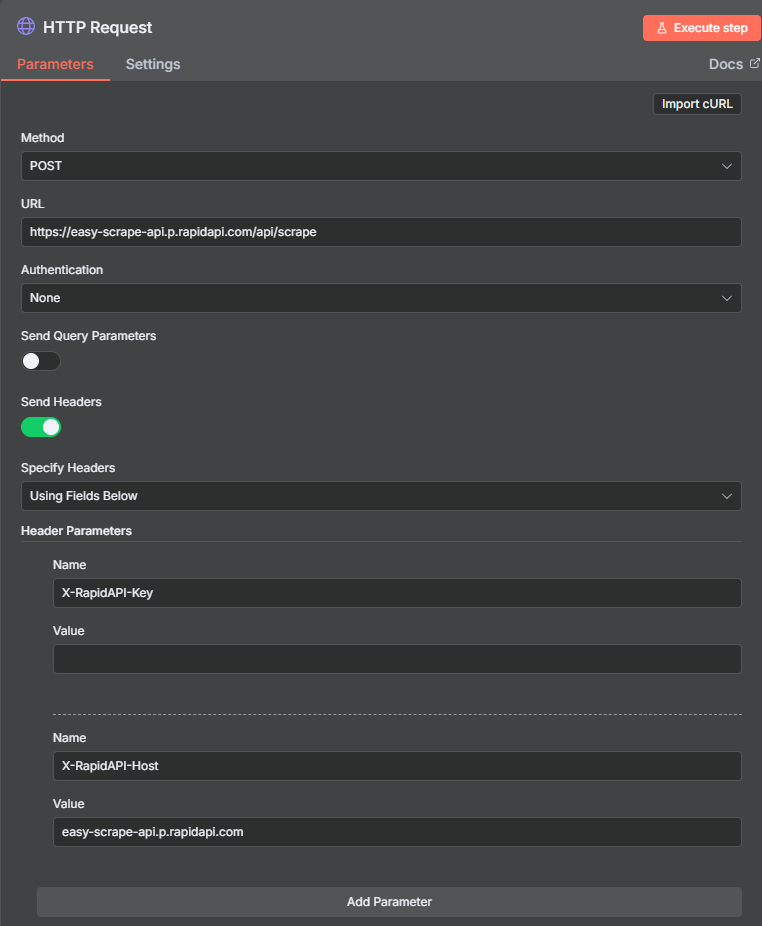
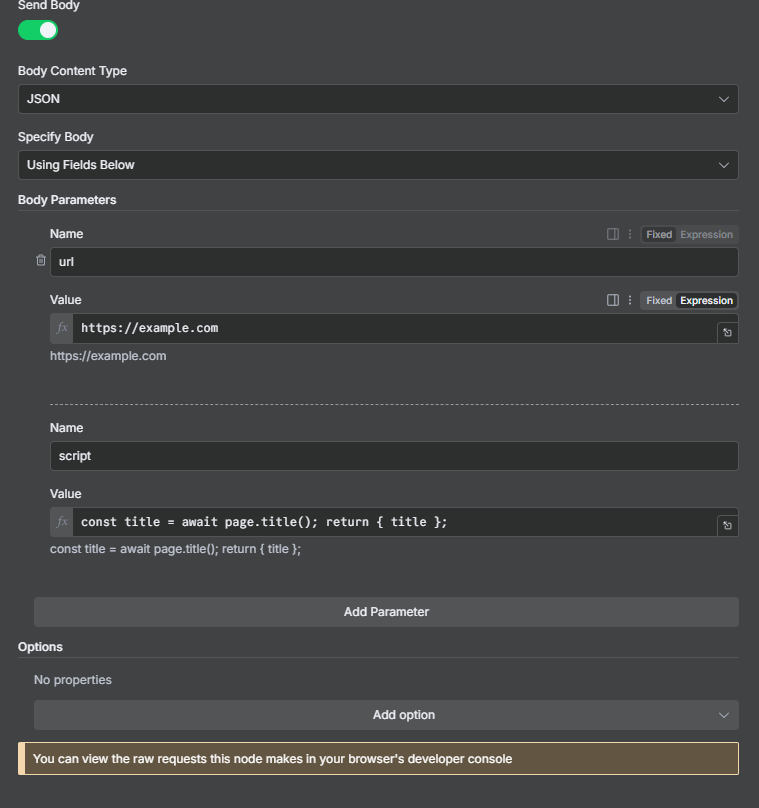
Troubleshooting
Common Issues
"Request failed with status code 401"
- Check your RapidAPI key in the HTTP Request headers
- Verify the X-RapidAPI-Host header is correct
- Ensure your RapidAPI subscription is active
"Execution timeout"
- Increase timeout in HTTP Request node settings
- Optimize your scraping script for better performance
"Memory issues with large datasets"
- Use "Split In Batches" to process data in smaller chunks
- Clear unnecessary data in Function nodes
"Rate limiting errors"
- Add "Wait" nodes between requests
- Check your RapidAPI plan limits
Next Steps
- Start Simple: Create a basic scraping workflow first
- Add Complexity: Gradually add data processing and integrations
- Monitor Performance: Use n8n's execution logs to optimize
- Share Workflows: Export and share successful templates
- Scale Up: Move to n8n Cloud for production workloads