Make.com Integration
Make.com (formerly Integromat) is a visual automation platform that makes it easy to connect Easy Scrape API with hundreds of other services without coding.
What is Make.com?
Make.com is a no-code automation platform that allows you to create complex workflows (called "scenarios") using a visual drag-and-drop interface. It's perfect for business users who want powerful automation without technical complexity.
Why Use Make.com with Easy Scrape API?
- Visual Interface: Build workflows with intuitive drag-and-drop
- 500+ Integrations: Connect scraping results to popular business tools
- Advanced Logic: Complex conditional flows and data manipulation
- Real-time Processing: Instant automation triggers
- Error Handling: Built-in error management and retry logic
- Team Collaboration: Share and manage scenarios across teams
Getting Started
1. Create a Make.com Account
- Visit Make.com and sign up
- Choose a plan (Free tier available with 1,000 operations/month)
- Complete your account setup
2. Get Your API Credentials
- Subscribe to Easy Scrape API on RapidAPI
- Copy your
X-RapidAPI-Keyfrom the dashboard - Note the API host:
easy-scrape-api.p.rapidapi.com
3. Create Your First Scenario
- Click "Create a new scenario" in Make.com
- Add an "HTTP" module (search for "HTTP" in the apps list)
- Choose "Make a request" option
- Configure the HTTP module with Easy Scrape API settings
HTTP Module Configuration
In Make you need to parse your code. You must provide the script as a string in the JSON request body. If you need help converting your JavaScript code to a properly escaped string, check out our Online Code Parser Tool to easily format your code for the API.
Remember to always return something in your script! If you don't explicitly return a value, your script will return undefined. Always include a return statement with meaningful data :)
Basic Settings
- URL:
easy-scrape-api.p.rapidapi.com - Method:
POST - Body type:
Raw - Content type:
application/json
Headers
Add these headers in the Headers section:
| Name | Value |
|---|---|
X-RapidAPI-Key | YOUR_RAPIDAPI_KEY |
X-RapidAPI-Host | easy-scrape-api.p.rapidapi.com |
Content-Type | application/json |
Request Body
{
"url": "https://example.com",
"script": "const title = await page.title(); return { title };"
}
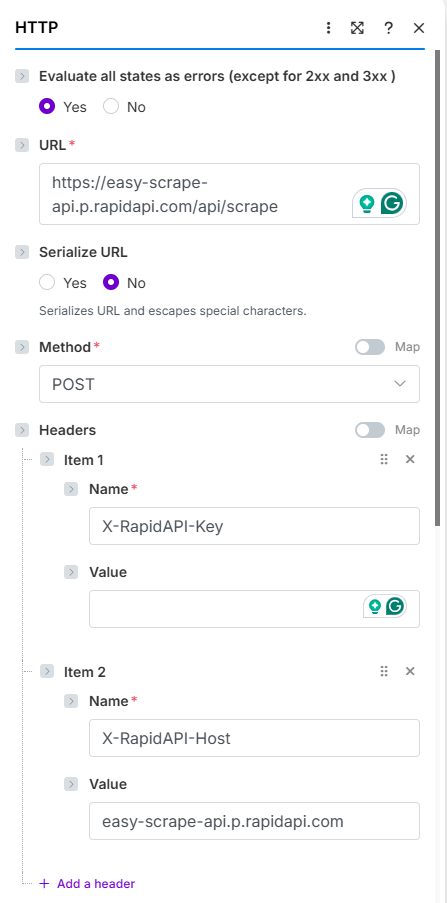
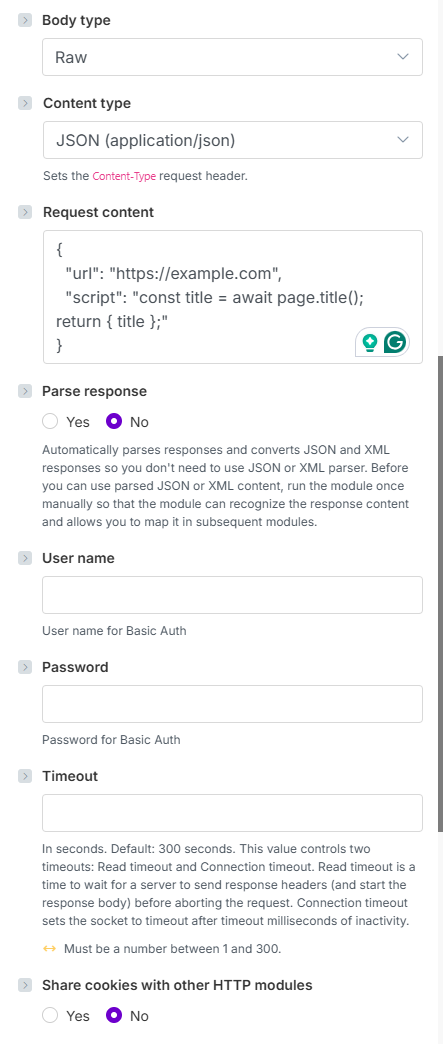
Best Practices
Scenario Design
- Start Simple: Begin with single-source, single-output scenarios
- Add Complexity Gradually: Build up functionality step by step
- Test Frequently: Use Make.com's testing tools after each module
- Document Logic: Use notes to explain complex filters and transformations
- Handle Errors: Always include error handling routes
Performance Optimization
- Batch Operations: Group similar requests where possible
- Use Filters Early: Filter out unwanted data early in the flow
- Optimize Scripts: Keep scraping scripts focused and efficient
- Monitor Usage: Track operation counts to stay within plan limits
- Schedule Wisely: Spread automated runs to avoid peak times
Troubleshooting
Common Issues
"Connection timeout"
- Increase timeout in HTTP module advanced settings
- Check if target website is accessible
- Optimize scraping script for better performance
"Invalid JSON response"
- Verify API request format
- Check if scraping script returns valid data
- Use Make.com's data inspector to debug responses
"Rate limit exceeded"
- Add delays between requests using Sleep module
- Check your RapidAPI plan limits
- Implement exponential backoff for retries
"Scenario execution failed"
- Review execution history in Make.com
- Check error logs for specific failure points
- Test individual modules in isolation
Debugging Tips
- Use Run Once: Test scenarios manually before scheduling
- Check Data Inspector: View actual data passed between modules
- Enable Detailed Logging: Turn on verbose logging for troubleshooting
- Test with Simple Data: Start with basic requests before adding complexity
- Monitor Execution History: Regular review of scenario performance
Next Steps
- Create Your First Scenario: Start with a simple scraping workflow
- Explore Templates: Check Make.com's template library
- Join Community: Engage with Make.com community forums
- Scale Gradually: Add complexity as you become comfortable
- Monitor Performance: Track success rates and optimize accordingly